
WestCat is WIU Libraries' online search tool for finding books, periodicals, DVDs, and other materials. You can find the WestCat search box near the top of the library homepage (http://www.wiu.edu/libraries). To get started, simply type some search terms into the box in the middle of the page on the Books tab and hit "search".
The Quick Search tab in WestCat gives you several options, including Any Word Anywhere and Subject searches.
WestCat uses Library of Congress Subject Headings, a set of standard terminology for describing a given concept as it is contained within a book. Using subject headings in a search will often give you a smaller, more focused set of results. Here are a few subject headings from education that correspond roughly to the keyword searches listed above:
Education -- Standards -- United States
Language arts -- Correlation with content subjects
To search using subject headings, enter a heading into the search box and select Subject. Then, click Search.
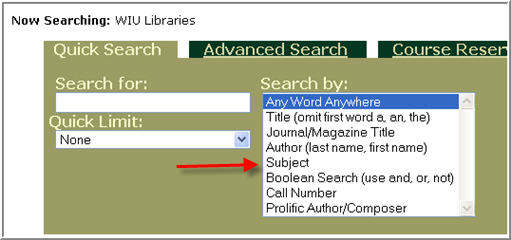
If WIU Libraries doesn't have a particular book in our collection, we often obtain it for you using Inter-Library loan.

Google Books is a great tool for reviewing segments of a particular book online. You can always preview a title on Google Books, and then see if we have a copy of it in the library.